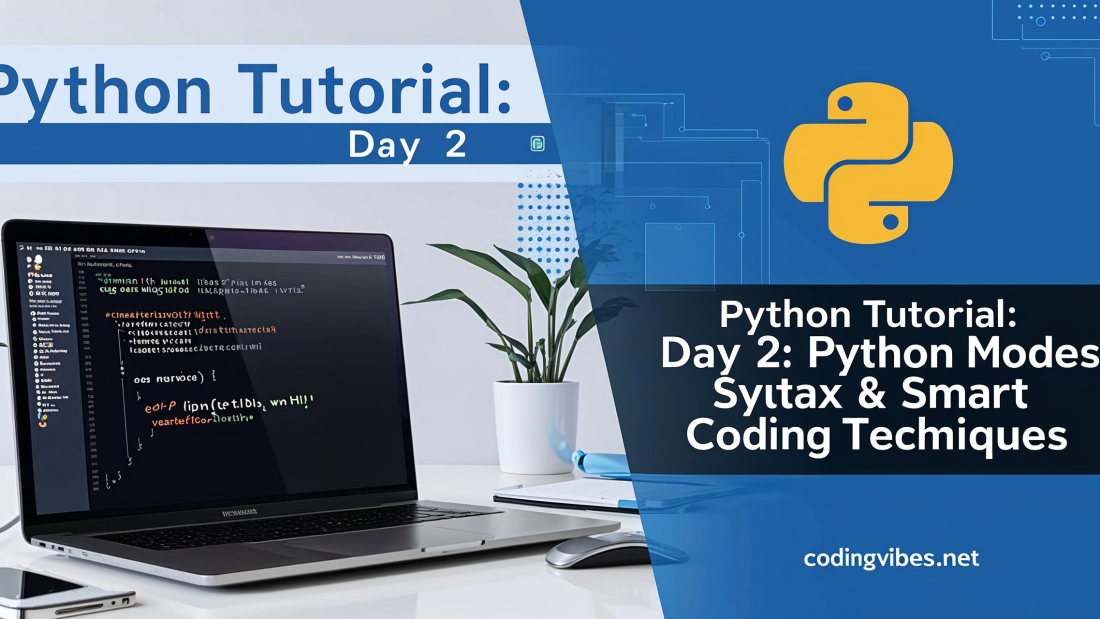Welcome back to Day 2 of the Python 60 Days Job-Ready Bootcamp – Powered by Coding Vibes! 🎉
🛠️ What You’ll Learn Today:
- Running Python in Interactive vs Scripting Mode
- How to Use Comments Effectively in Code
- Understanding Python Syntax Rules: Indentation, Case Sensitivity
- Writing Basic Arithmetic and Print Statements
💡 Python Modes
Interactive Mode: Open a terminal and type python to start the interactive shell. This is useful for quick tests.
Scripting Mode: Save your code in a .py file and run it via the terminal with python filename.py.
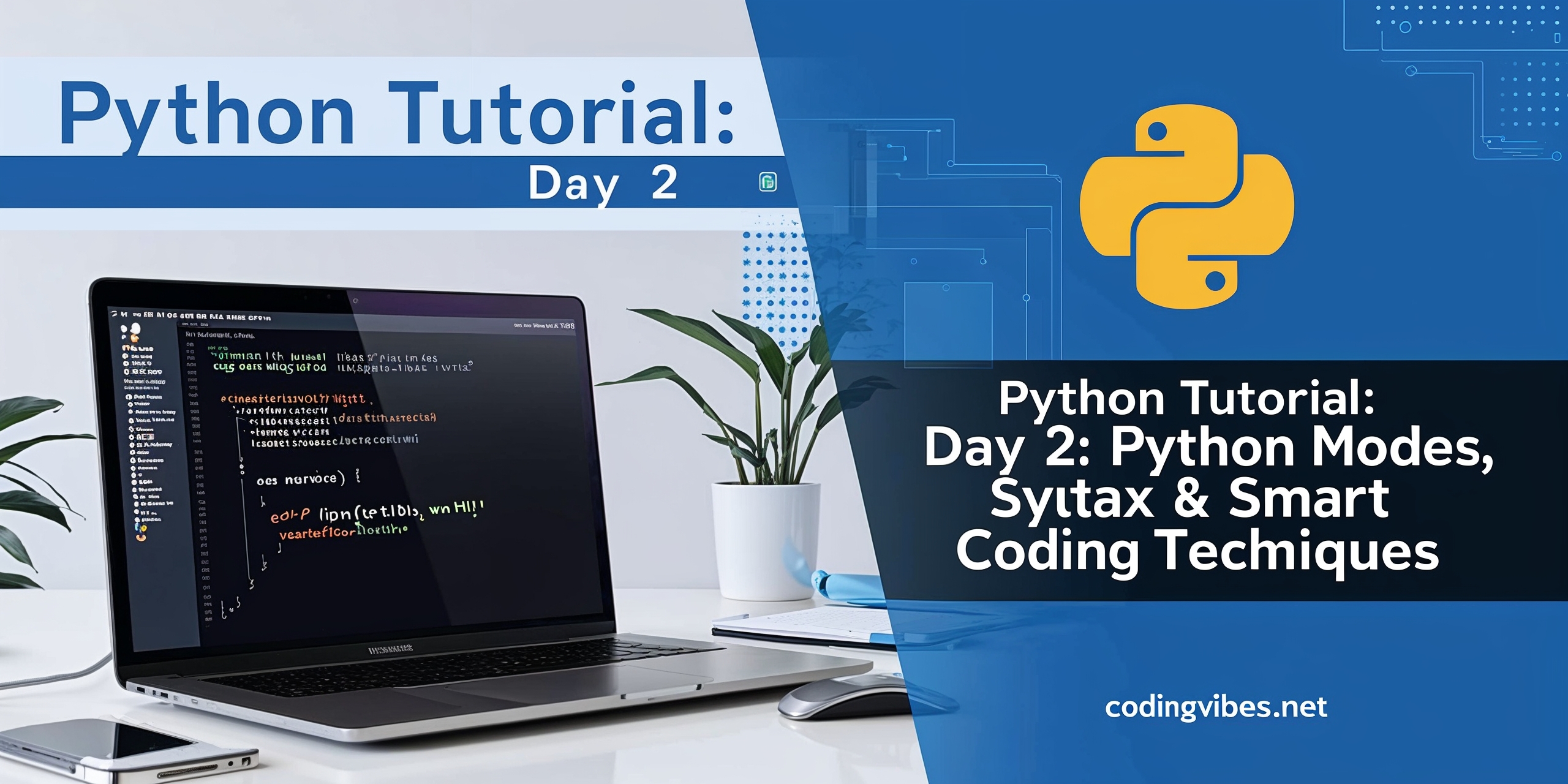
📝 Comments in Python
Use comments to describe what your code is doing. Anything after a # symbol is a comment.
# This is a single-line comment
print("This will run") # This is also a comment📐 Python Syntax Rules
- Indentation: Blocks are defined by indentation (typically 4 spaces)
- Case Sensitivity:
Variableandvariableare different - Line Structure: Each line of code should follow Python’s syntax format
➕ Arithmetic & Print Statements
print("Addition:", 5 + 3)
print("Multiplication:", 4 * 2)
print("Division:", 10 / 2)
🧪 Mini Challenge
Try this simple conditional example to classify age groups:
age = int(input("Enter your age: "))
if age >= 18:
print("You are an adult.")
elif age > 12:
print("You are a teenager.")
else:
print("You are a child.")📥 Bonus:
✨ Stay consistent, and don’t forget to subscribe to the Coding Vibes YouTube Channel !